Creating expressive, emotional performances is key to making music that resonates. In Soundbox, especially with string and choir instruments, adding real-time expression is simple and powerful. Whether you're scoring a film or building an ambient soundscape, dynamic control can make all the difference.
Assign Volume to the Modulation Wheel
One of the most effective ways to add expression is by assigning the volume of each layer to the modulation wheel on your MIDI controller. This allows you to control the instrument’s dynamics while playing — increasing and decreasing volume smoothly to add depth and realism.
To do this in Soundbox:
- Right-click the volume slider for the desired layer.
- Select Attach to Mod Wheel (Normal).
Once assigned, the volume will respond to movements of your mod wheel. This brings subtle or dramatic dynamic shifts to your performance with ease.

Assign Volume to Selected Layers for Balance
Rather than assigning all layers to the mod wheel, try selecting just one or two. This creates a dynamic contrast between expressive elements and more static layers, allowing for a more balanced and layered sound.
For example, a softly sustained pad can remain constant while a brighter top layer swells and fades in response to the mod wheel. This technique adds variation without overwhelming the overall mix.
Use Slide for Gesture-Based Expression
For users with touch-sensitive MIDI controllers like the ROLI Seaboard, Soundbox supports assigning volume to the Slide function. This allows for gesture-based volume control, where forward and backward hand movements adjust the volume in real time.
To set it up:
- Right-click the volume control of any layer.
- Choose Attach to Slide.
This is ideal for more tactile and responsive performances, making the instrument feel more connected to physical movement.
Assign Volume to Any MIDI Controller
In addition to the mod wheel and Slide, volume can be assigned to any MIDI controller — such as knobs, sliders, or touch-sensitive surfaces.
To assign:
- Right-click on the layer’s volume control.
- Select Learn MIDI Assignment.
- Move or touch your desired controller.
Soundbox will automatically map the control, allowing flexible and intuitive volume adjustment using your preferred hardware.
Conclusion
Adding expression to string and choir instruments in Soundbox can transform a simple performance into something far more emotional and engaging. Whether using the modulation wheel, gesture-based controls, or custom MIDI mapping, these tools give composers full control over dynamics and tone.
Experiment with different configurations to find what best suits your musical style and setup. With just a few simple adjustments, Soundbox instruments can come to life with movement, nuance, and depth.

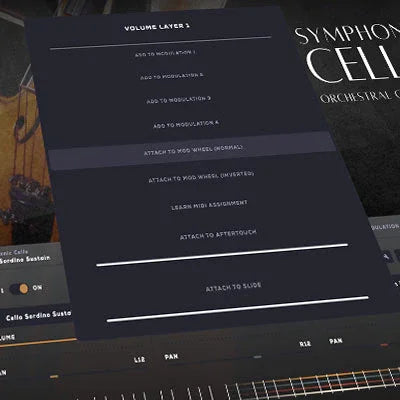

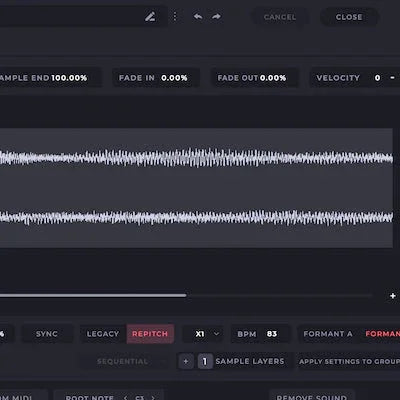
Zostaw komentarz
Wszystkie komentarze są moderowane przed opublikowaniem.
Ta strona jest chroniona przez hCaptcha i obowiązują na niej Polityka prywatności i Warunki korzystania z usługi serwisu hCaptcha.