Getting Started with Soundbox
Soundbox by Audiomodern is a cutting-edge virtual instrument engine that allows you to create, shape, and perform deeply layered and expressive sounds. Built with flexibility and creativity in mind, it supports desktop (macOS and Windows) and iPadOS, making it a perfect choice for musicians, composers, and sound designers who want to work across platforms.
Whether you're loading one of Kompose Audio's or Audiomodern’s curated instruments or developing your own, Soundbox offers a full suite of features: four sample layers per preset, per-layer modulation, arpeggiation, effects, sample mapping, and a powerful vector pad for live blending. You don’t need a license key to get started—only if you want to import and map your own samples.
What is Soundbox?
Soundbox is an MPE-compatible sample engine that can host up to four layers of audio, each with its own set of editable parameters. It plays Soundbox-format instruments (.sbpack), which include presets built from mapped samples and grouped by categories. You can load Audiomodern’s official packs, free expansions, or third-party packs, such as Kompose Audio's packs—or build your own if you have a license.
Installation & Setup
To get started, run the installer, choose your preferred plugin formats (VST, AU, AAX, AUv3, standalone), and open Soundbox inside your DAW or as a standalone app.
No license is needed to load and use instruments, but to access the Sample & Mapping Editor (which allows you to import your own samples), you’ll need to purchase any official Audiomodern Soundbox pack that includes a license key.
Sound Structure Explained
Soundbox organizes sound content into a hierarchy:
- Pack – A collection of presets with shared artwork and theme
- Preset – Contains up to 4 sample layers
- Layer – Hosts one or more groups of mapped samples
- Group – A collection of sounds mapped by note and velocity
- Sound – A sample with metadata like tuning, pan, start/end points, and mor
Layer Engine
Each preset can have up to four independent layers. You can toggle them on/off, solo them, adjust their volume and panning individually, or link them to move together. Each layer can load its own sound group and can be edited or randomized. You can also copy and paste layer settings, load different groups, or clear a layer completely.
Controls and Playback Options
Layers can operate in monophonic, legato, or polyphonic modes. You can fine-tune each layer by adjusting glide time, transposition (in steps or octaves), and tuning. This is especially useful when designing hybrid textures or detuned ambient layers.
Built-In Effects Per Layer
Each layer features four effect slots. Available effects include Reverb (powered by Zynaptiq), Delay, EQ, Filter, Distortion, Chorus, Phaser, Lofi, Compressor, Limiter, and Noise. You can rearrange the order, duplicate across slots, or bypass effects entirely. There’s also a separate Master tab with its own four global effects slots for overall processing.
Modulation Engine
Soundbox includes four LFO modulation engines per layer. You can right-click almost any parameter—volume, pan, filter cutoff, etc.—and assign it to a modulation slot. Choose from classic shapes like sine, triangle, square, saw, and random step sequencers. LFOs can sync to host tempo and feature retrigger and infinity modes for generating constantly evolving patterns.
Arpeggiator Per Layer
Each layer has its own arpeggiator with six direction types: up, down, up/down, down/up, random, and all-notes. You can set rate, swing, and the number of steps. Each step allows manual control of volume, pan, octave, and note density. Use the dice icon to instantly generate random arpeggio sequences.
Vector Pad Blending
The Vector tab allows real-time blending between the four layers using a central XY pad. You can manually move the vector point or automate it with looping motion paths, synced to your host. This enables dynamic, morphing textures that evolve as you perform or produce.
Sample & Mapping Editor (Full Version Required)
Once unlocked, the Sample Editor lets you import your own WAV/AIFF samples and map them across notes and velocity layers. You can place multiple samples per note, layer them, and edit individual parameters like volume, pan, tuning, direction (reverse), fade, loop points, and more. You can also create and edit velocity zones and pitch mapping with drag-and-drop ease.
Round-Robin Layering
To enhance realism and avoid repetitive triggering of the same sample, Soundbox includes round-robin support.
- RR Layers: Add multiple alternative samples per note, rotating through them in sequence, at random, or using a “non-repeat” algorithm.
- RR Sample Layers: Add variations to individual samples instead of creating full RR groups—great for subtle detail.
Preset & Pack Management
Use the preset manager to browse and load sounds. Organize your presets by tags (genre, mood, instrument type), and save your own creations with custom names and categories. You can create your own packs with custom artwork, color themes, and exported them for sharing or archiving. Exported packs can also be “locked” so others can use them but not edit them.
Importing Soundbox Instruments (.sbpack)
To import an instrument, drag and drop a .sbpack file into Soundbox, or use the Import option from the User Sounds menu. The instrument will appear in your Packs list, ready to use.
Cross-Platform Compatibility
Groups and packs are cross-compatible between desktop and iPadOS versions of Soundbox. You can design on one device and continue working seamlessly on another.
Why Use Soundbox?
Whether you’re building custom cinematic textures, ambient pads, or rhythmic pulses, Soundbox gives you deep control without complexity. Its intuitive interface, multi-layered architecture, and modulation power make it an ideal tool for film composers, electronic artists, ambient producers, and sound explorers of all kinds.
Conclusion
Soundbox is a versatile, deeply musical tool that invites experimentation and rewards creativity. From loading expressive third-party packs to crafting your own from scratch, it provides the depth and polish of a professional sampler with the immediacy of a performance instrument. Explore the layers, modulate your world, and bring your sounds to life.

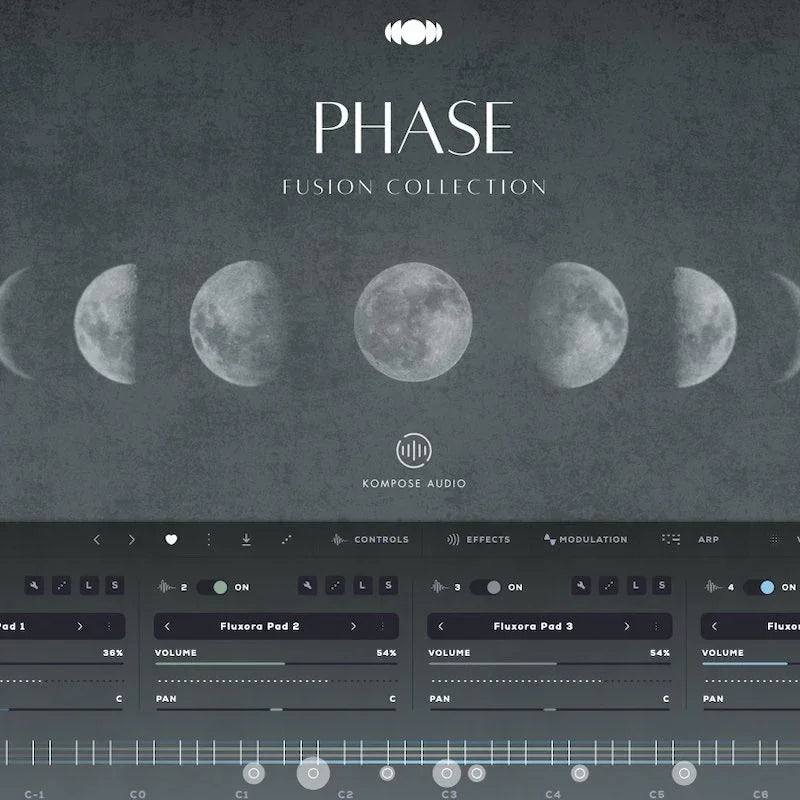


اترك تعليقًا
تخضع جميع التعليقات للإشراف قبل نشرها.
This site is protected by hCaptcha and the hCaptcha Privacy Policy and Terms of Service apply.