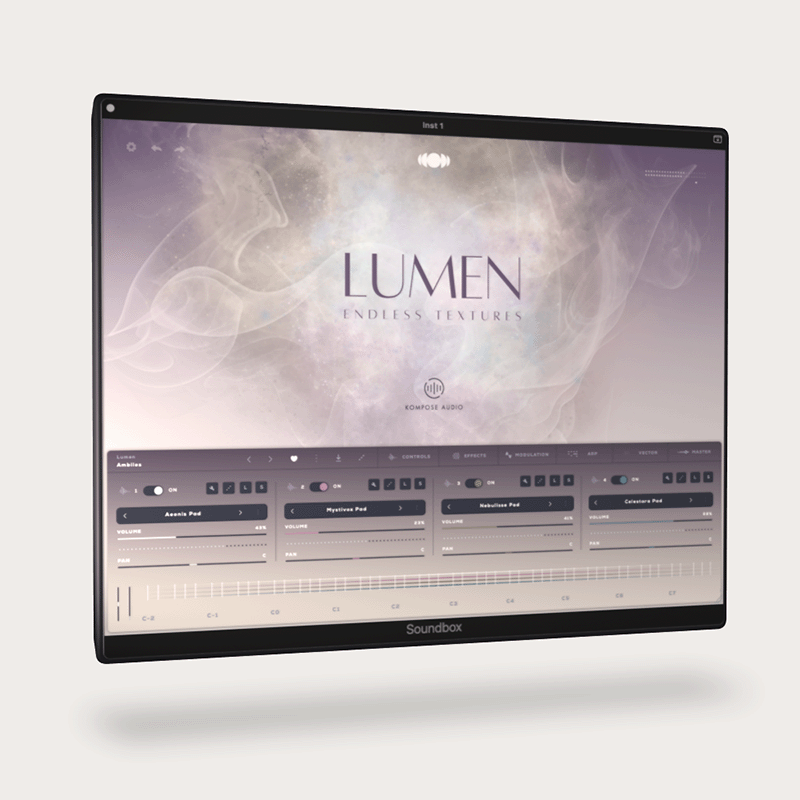
What is Soundbox?
Soundbox is a new fully customizable MPE sampler developed by Audiomodern, crafted to introduce cutting-edge virtual instruments with enhanced power and capability.
It comes with a plethora of features and is entirely customizable allowing you to create your own bespoke virtual instruments from scratch. Soundbox features flawless sound browsing, with genre and style tags, ensuring rapid access to your sounds categorized by their musical characteristics.
It also includes a comprehensive audio and mapping editor, equipped with multiple velocity layers, a versatile group section, and a host of powerful features. Additionally, Soundbox supports MPE (MIDI Polyphonic Expression) and is also Multi-touch enabled, making it one of the very few audio samplers offering both MPE and full multi-touch support.
Do I need to Purchase Soundbox?
No, Soundbox player is entirely free to use. All Kompose Audio Soundbox Packs can be used with the free Soundbox player.
Kompose Audio Soundbox packs do not unlock the full Sample and Mapping features of Soundbox. By using the Soundbox player, all features are unlocked and fully functional, except for the Sample and Mapping editor, which allows you to import and edit your own sounds. The Sample & Mapping editor can be unlocked through the settings tab, by entering a license key that comes with any Audiomodern Soundbox Instrument. Once unlocked, it stays unlocked permanently, with no need for further upgrades, as it includes free lifetime updates.
You can explore Soundbox packs created by Audiomodern here.
How do I download and install my Soundbox pack?
There are two options for downloading a Soundbox pack.
Desktop - This option is for downloading and installing the product on your desktop or laptop using the Pulse Downloader App. After completing your purchase, you will receive an email containing your product download code. Enter the download code in the Pulse Downloader App to download and install the product.
iPadOS - This option is for iPad users. After completing your purchase, click on the Download button on the order confirmation page to download the product. The download is a ZIP file.
To open a ZIP file on your iPad:
- Open the Files app, then locate the ZIP file that you have downloaded.
- Tap the ZIP file. A folder is created containing the files.
To install your Soundbox pack:
- Open Soundbox, click on User Sounds, then click on Import Pack and select the .sbpack file that you have downloaded, click open and that's it!
Please note: if you choose the desktop download, you can also Airdrop the .sbpack to your iPad. Additonally you can also upload your Soundbox pack (.sbpack file) to a cloud storage service such as Dropbox or Google Drive. On your iPad install the required cloud service app and you can access and import the Soundbox pack (.sbpack file).
Watch the comprehensive feature walkthrough and explore all functions soundbox has to offer
Where can I download Soundbox?
You can download Soundbox from Audiomodern at the link below.
https://audiomodern.com/soundbox/
Plugin formats:
VST3 • AU • AAX & Standalone for Windows & macOS
AUv3 & Standalone for iPadOS
Platforms supported:
Mac OS 10.14 and up (including Native Apple Silicon M1/M2 Compatibility). PC Windows 10 and newer.
DAWs supported:
All major DAWs, including Ableton Live, Pro Tools, Logic Pro, FL Studio, Cubase, Studio One, Bitwig, Reaper, Reason etc.
You can download the Soundbox manual by clicking on the link below.
