Can I change the attack time within some of the instruments such as Time 1 and Time 2?
Some of my instruments such as Time 1 and Time 2 have a long attack time and this is very much by design. They are created to slowly evolve and loop over a long period of time.
However, you may prefer to have a quicker attach time and you can so this by following the instructions below.
1. Click on the spanner icon in the top left of Kontakt. In Kontakt 8, you will need to make sure you have Classic View enabled to view the spanner icon.
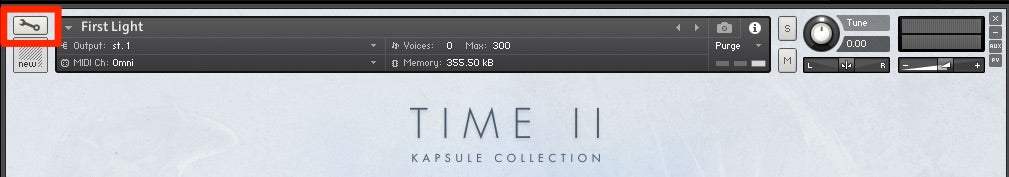

2. In Kontakt’s main editor page, click on the Group Editor button and select the first group. Scroll down to the bottom of the editor page and you will see the AHDSR settings.
You can adjust the Attack to your required value. Moving to the left results in a much quicker attack and moving it to the right results in a much longer attack.
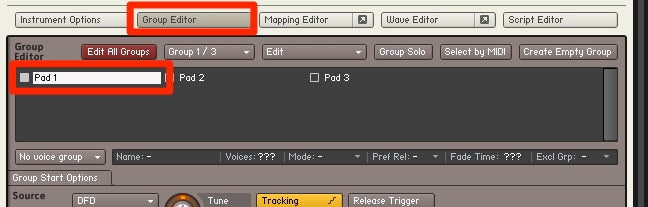

If you want to change the attack value for all groups together, you can click on the Edit All Groups button on the Group Editor section.
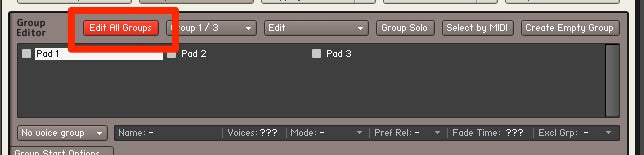
You can also edit the start point of each sample, which will also increase the attack time.
1. To edit the start point of a sample, select one of the groups and click on the Mapping Editor button. If the area above the keyboard is blue, click on the blue area and it will turn to green.

2. Now click on the Wave Editor button and you will see the sample wave displayed in the wave editor. In the wave editor, you will see a small green square to the left, which is the sample start point locator.
You can adjust the sample start point simply by moving it to the right, for a quicker attack time or move it back to the left for a slower attack time.
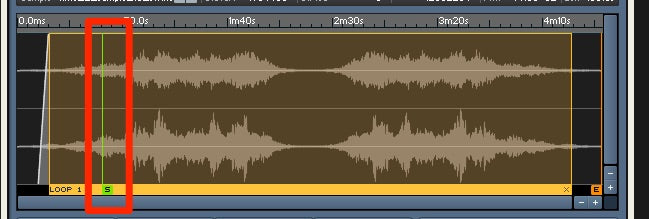
Between adjusting the AHDSR attack time and by editing the sample start point you can increase the attack time for each group.
You may only need to adjust the AHDSR attack time but it is also useful to be able to edit the sample state point to further increase the attack.
