What software do I need to use Kompose Audio Kontakt Instruments?
All Kompose Audio Kontakt Instruments require the full paid version of Kontakt 7.10.1 or higher. They will not work in the free Kontkat Player. If you try to use the instruments in the free Kontakt Player, it will display as DEMO mode.
You can purchase or upgrade to the full paid version of Kontakt at Native Instruments at the link below.
https://www.native-instruments.com/en/products/komplete/samplers/kontakt-8/
If you are trying to load a Kompose Audio instrument in the free Kontakt Player, you will see 'Kontakt PLAYER' displayed at the top left of Kontakt.
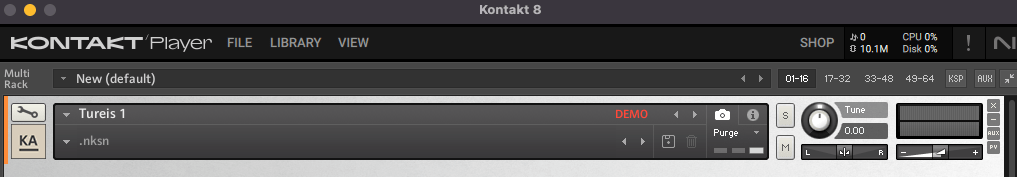
If you are seeing DEMO mode after opening a Kompose Audio Kontakt Instrument, it is more than likely because of one of the following reasons:
- You do not have the full paid version of Kontakt 7 or above and you only have the free Kontakt Player installed.
- You have the full version of Kontakt 5 or 6 but you are loading the instrument in the free Kontakt Player 7 or above. In this situation if you want to use the Kompose Audio instrument, you will need to upgrade your full version of Kontakt 5 or 6 to the latest full version of Kontakt.
What is the difference between a Kontakt Instrument and a Kontakt Library?
Kontakt Instruments
If you own the full version of Kontakt, you can use any Kontakt Instrument.
To load a Kontakt Instrument, click on the Files tab located at the top of Kontakt and navigate to where the .nki file is stored on your computer and load the .nki file.
Alternatively, you can simply open up the folder containing the .nki files on your computer and drag the .nki file directly into Kontakt and the .nki file will automatically load
Before purchasing a Kontakt Instrument, please be sure to check that you have the full version of Kontakt.
Kontakt Libraies
If you have the free Kontakt Player, you can only use Kontakt Player Libraries.
Kontakt Libraries are displayed in the side panel in Kontakt under the Libraries tab. Additionally, Kontakt Libraries are activated by adding a serial number in Native Access.
You may be required to update Kontakt to the latest version, which can be done using Native Access.
Can I get a refund if I have the wrong version of Kontakt?
If you've purchased a Kompose Audio product that requires the full version of Kontakt and are seeing 'Demo Mode' when loading the instrument in the free Kontakt Player, this means the instrument is not compatible with the free version. Our products clearly state the software requirements on each product page, right below the 'Add to Cart' button, as well as in the support section.
Please note, we cannot offer refunds if you do not have the full paid version of Kontakt, as we have no way to verify if you're only using the free Kontakt Player.
To avoid any issues, we kindly ask you to double-check the software requirements before making a purchase. Unfortunately, we cannot issue refunds if the required software is not available on your system.
If you have any questions about which version of Kontakt you may require, please email info@komposeaudio.com
