
Audio Demos
Choir
Including tax.
What is Soundbox and where can I download it?
Soundbox is a versatile and fully customizable MPE (MIDI Polyphonic Expression) sampler developed by Audiomodern, designed to introduce cutting-edge virtual instruments with enhanced power and flexibility. Serving as an all-in-one musical platform, it features modular effects, LFO sections and a vector engine for dynamic sound design. Soundbox is available as a free engine, with the option to purchase additional instrument libraries and supports platforms including macOS, Windows PC and iPadOS.
IMPORTANT: All Kompose Audio Soundbox Packs work with the free Soundbox player.
Click here to download the free Soundbox player.
How do I download and install Soundbox packs?
After you complete your order, you’ll see a Download button on the thank you page. Just click the button to download your product.
You will also receive an email with a download link.
Additionally, click on My Downloads in the menu, go to your order and click the Download button there.
How to install Soundbox packs?
Open Soundbox, click on User Sounds, then click on Import Pack and select the .sbpack file that you have downloaded, click open and that's it!
What software and hardware do I need to use a Soundbox pack?
To use a Soundbox pack, you’ll need the following:
- A MIDI controller keyboard
- A DAW (Digital Audio Workstation)
- A compatible desktop computer or iPad
Important things to know:
- Soundbox is not a music streaming service – it doesn’t include pre-made music.
- It’s a virtual instrument, designed to help musicians create their own music.
- Soundbox doesn’t record audio on its own. To record your music, you’ll need to use it inside a DAW.
Click here to learn more about DAWs.
Important information for iPad users
Our Soundbox packs are exclusively available through the Kompose Audio website and cannot be purchased via the Apple App Store.
Once you've completed your purchase, log in to your Kompose Audio account on your iPad. Go to My Downloads and download your Soundbox pack.
Next, open the Soundbox app, tap User Sounds, then select Import Pack. Choose the .sbpack file you just downloaded, tap Open, and you're all set!
For example, if you’ve purchased the Lumen pack, you’ll see a file named Lumen.sbpack. That’s the file you’ll import into Soundbox.
Soundbox Pack

From Intimate Vocals to Grand Symphonic Ensembles
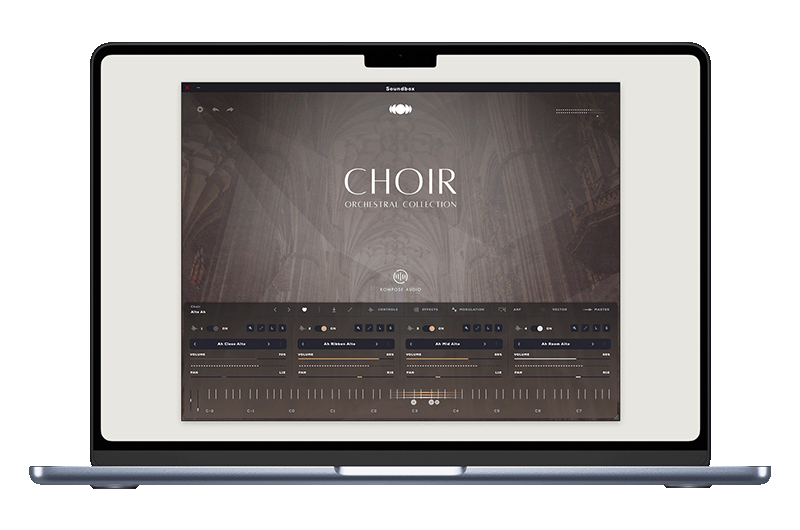
Download for Desktop
Mac OS and PC Windows
VST3 • AU • AAX & Standalone

Download for iPad Pro
Fully tested and runs smoothly on the iPad Pro 2016.
Important: Kompose Audio Soundbox packs work fully with the Soundbox player, except for the Sample & Mapping editor, which is for importing and editing your own sounds. To unlock this feature, enter the license key from any Audiomodern Soundbox instrument in the settings tab. Once unlocked, it stays active forever and includes free lifetime updates.

MPE & Multi-touch demonstration
Soundbox supports MPE (MIDI Polyphonic Expression) and is also Multi-touch enabled, making it one of the very few audio samplers offering both MPE and full multi-touch support.
Technical Information
Please carefully read the system requirements before purchasing this product.
Soundbox Requirements
Platforms Supported
Mac OS 10.14 and up (including Native Apple Silicon M1 and higher compatibility). PC Windows 10 and newer.
Plugin Formats
VST3 • AU • AAX & Standalone for Windows & macOS
AUv3 & Standalone for iPadOS
DAWS Supported
All major DAWs, including Ableton Live, Pro Tools, Logic Pro, FL Studio, Cubase, Studio One, Bitwig, Reaper, Reason etc.



