
Audio Demos
Solos 6
Including tax.
Requires the full version of Kontakt 7.10.2 or higher. This product will not work with the free Kontakt Player. Click here for more info.
Don't have the full version of Kontakt? Checkout out our Soundbox packs here. Audiomodern's Soundbox player if free!
What is Kontakt and where can I download it?
Native Instruments Kontakt is a software sampler used by composers, producers, and sound designers. It allows users to load and manipulate sampled instruments, from orchestral sounds to electronic textures. Kontakt is known for its versatility, deep editing tools, and support for third-party sample libraries.
IMPORTANT: Kompose Audio Kontakt Instruments require the full version of Kontakt, which you can purchase here.
How do I download and install Kontakt Instruments?
After you complete your order, you’ll see a Download button on the thank you page. Just click the button to download your product.
You will also receive an email with a download link.
Additionally, click on My Downloads in the menu, go to your order and click the Download button there.
Will this instrument work on my system?
Great question! I actually create all my Kontakt instruments on my trusty 2013 Intel iMac 3.4 GHz Quad-Core Intel Core i5 with 24 GB Ram. Yep, it’s over a decade old! But there’s a good reason for that. With Open Core Legacy Patcher installed, it’s still a fantastic setup, and it also lets me develop and test on a system that’s often less powerful than the ones many users have. This way, there’s a nice buffer for system requirements, so whether you're using an older or a newer, more powerful setup, it should perform smoothly.
As with all Kontakt instruments, performance depends on the effects and modes used. While I can’t promise perfect compatibility with every system, I can tell you that it runs beautifully on my over-10-year-old iMac!
Kontakt Instrument
- 1 .nki preset
- 78 MB (extracted)

One-Shot Kontakt Instruments for Effortless Ambient Soundscapes
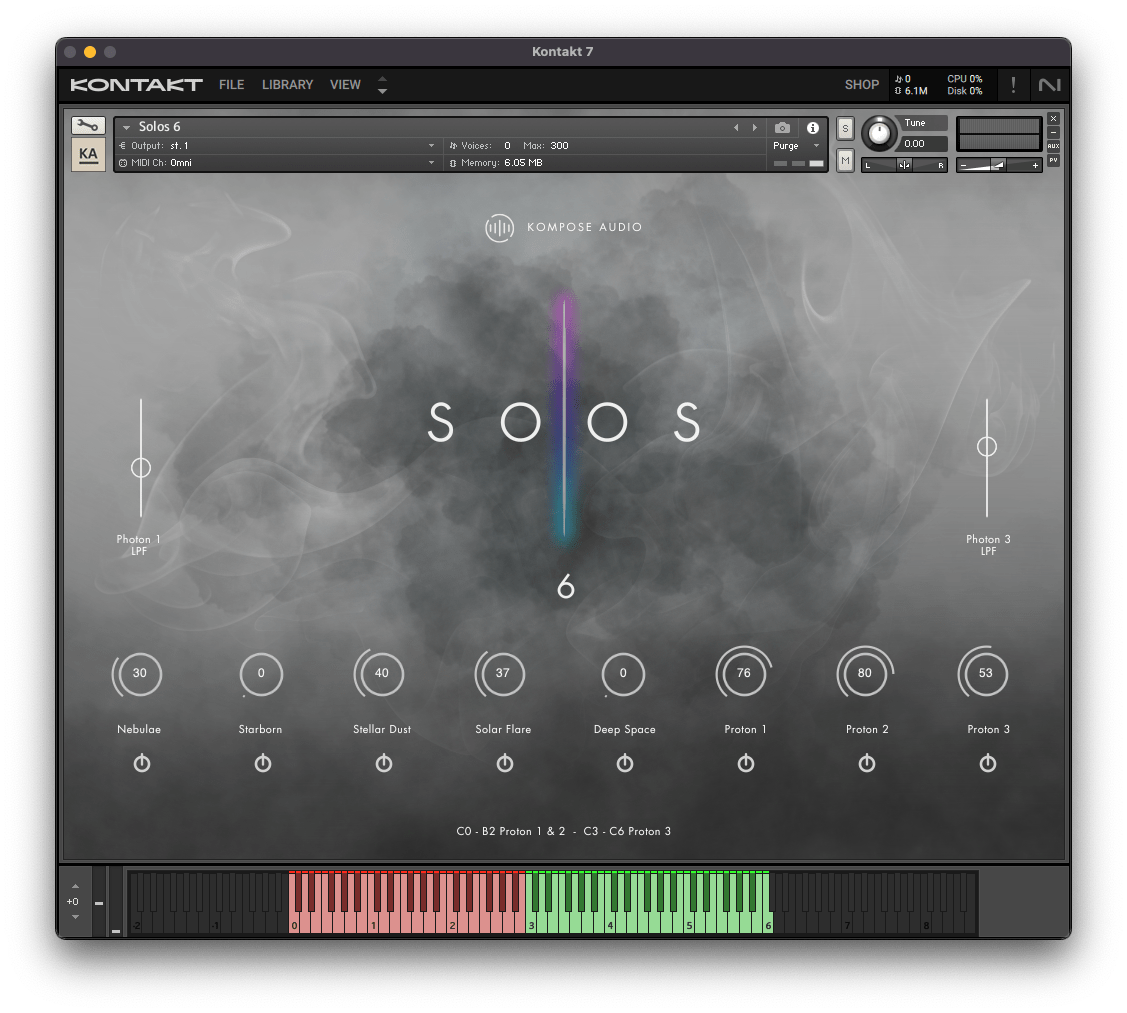
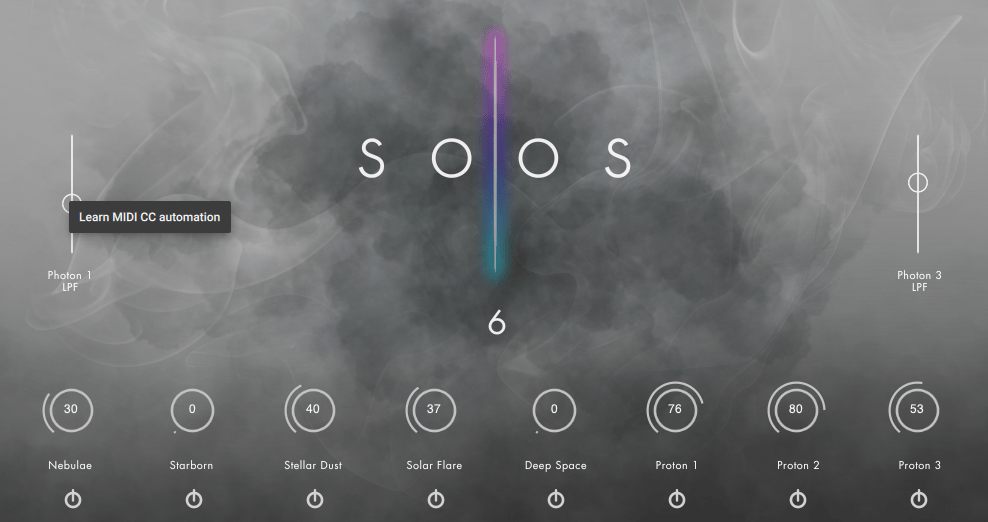
Full MIDI Control
Assign any knob or slider to a MIDI CC Controller by right-clicking it, selecting 'Learn MIDI CC Automation' and moving your desired control.
All eight knobs support 'Host Automation' so you can automate them in your DAW. In Logic Pro, use Smart Controls, and in Cubase, Quick Controls.
For Maschine users, the eight knobs are pre-mapped to the controller knobs for easy access.
Add Solo instruments to Kontakt's Library Browser
All Solo instruments includes the necessary files and full instructions on how to add the instrument to Kontakt's main Library Browser.
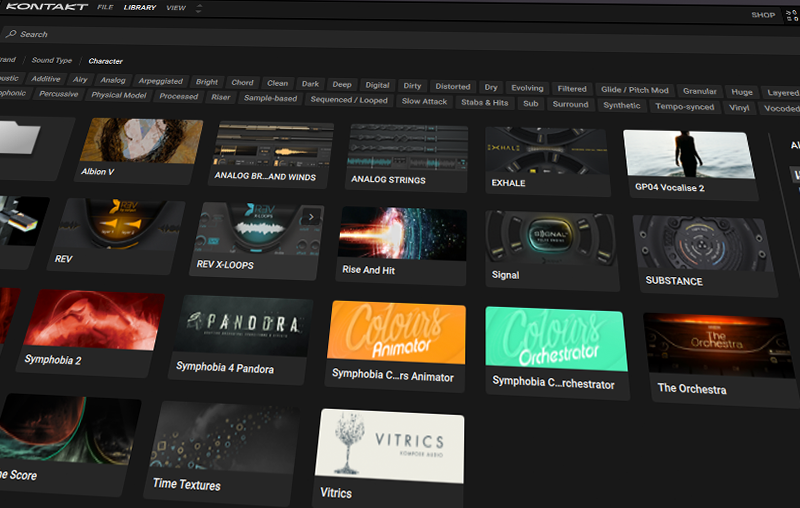
Technical Information
Please carefully read the system requirements before purchasing this product.
Kontakt Requirements
Requires the full version of Kontakt 7.10.2 or higher. This product will not work with the free Kontakt Player. Click here for more info.



